
The Ultimate Guide to Smartsheet: Boosting Productivity Across Your Team
In the quest for operational excellence and project management perfection, Smartsheet emerges as a beacon of efficiency, transforming the way teams collaborate, plan, and execute their tasks. As a cloud-based platform that combines the best of spreadsheets, project management tools, and software integrations, Smartsheet offers a versatile solution to tackle any project challenge. This guide dives deep into how Smartsheet can elevate your team's productivity and streamline your operations, positioning you for unparalleled success.

Why Smartsheet?
Smartsheet's intuitive interface and powerful features allow for seamless transition from traditional project management methods to a more integrated, dynamic approach. It's not just about managing tasks; it's about empowering your team to work smarter.
Key Features That Drive Efficiency
1. Flexible Work Management: Adapt Smartsheet to fit your project's needs—whether it's a simple task list, a complex workflow, or anything in between.
2. Real-time Collaboration: Keep your team aligned and informed with shared views, comments, and updates in real-time.
3. Automations: Reduce manual work by automating repetitive tasks, notifications, and workflows, ensuring nothing falls through the cracks.
4. Integrations: Connect Smartsheet with the tools you already use, like Slack, Microsoft Teams, and more, to streamline your processes.
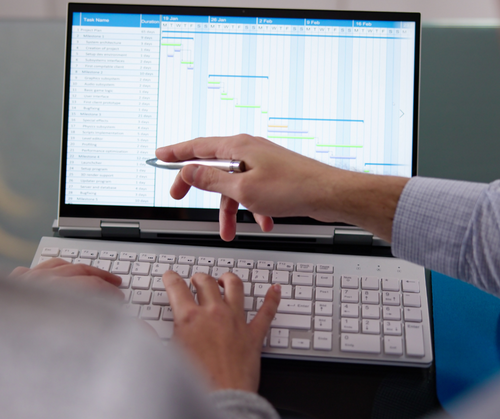
Implementing Smartsheet Within Your Team
Adopting a new tool requires a thoughtful approach to ensure smooth integration and maximum adoption:
1. Start with Training: Utilize Smartsheet's extensive resources and training materials to get your team up to speed.
2. Customize for Your Needs: Tailor Smartsheet's capabilities to match your project requirements and workflows.
3. Encourage Collaboration: Foster a culture of transparency and cooperation by leveraging Smartsheet's collaborative features.

Conclusion
In today's fast-paced business environment, Smartsheet stands out as an indispensable tool for project management and team productivity. By harnessing its full potential, businesses can achieve streamlined workflows, enhanced collaboration, and ultimately, greater project success.
At TEOPM, we specialize in elevating your project management strategies with Smartsheet. Our expertise ensures that your team is fully equipped to harness the power of Smartsheet, transforming the way you manage projects and collaborate.
Ready to unlock the full potential of Smartsheet for your team?
Contact TEOPM today, and let's propel your project management to new heights.

